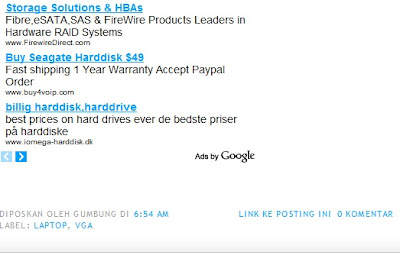After get the adsense code, coverted / parse with xhtml code, you can put adsense on the blog post. placing adsense on posting can increase CTR of your blog. her way to do it. from blogger dasboard click layout > edit html > expand template widget.
find this code
click here
example
click here
add adsense code like this
click here
if you placed above from this code <p><data:post.body/></p> , adsense will appear below the post title.
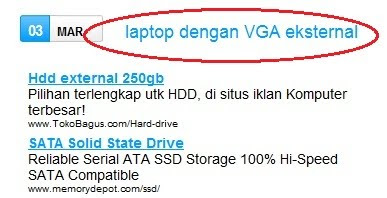
if you placed below, it will appear at the bottom from your post.